
iTEK Trainer Series
FactoryTalk View Machine Edition - Interactive Objects

FactoryTalk View Machine Edition - Interactive Objects
This interactive training course provides information about creating FactoryTalk® View Machine Edition interactive objects. During the course, you will learn how to work interactive and advanced objects in graphic displays as well as create and configure data logs, trends, and alarms.
Please note: this course uses version 5 of FactoryTalk View Machine Edition software. While some of the overall concepts are still applicable, there will be differences in their application and functionality if you are using a prior version, or a later version of the software.
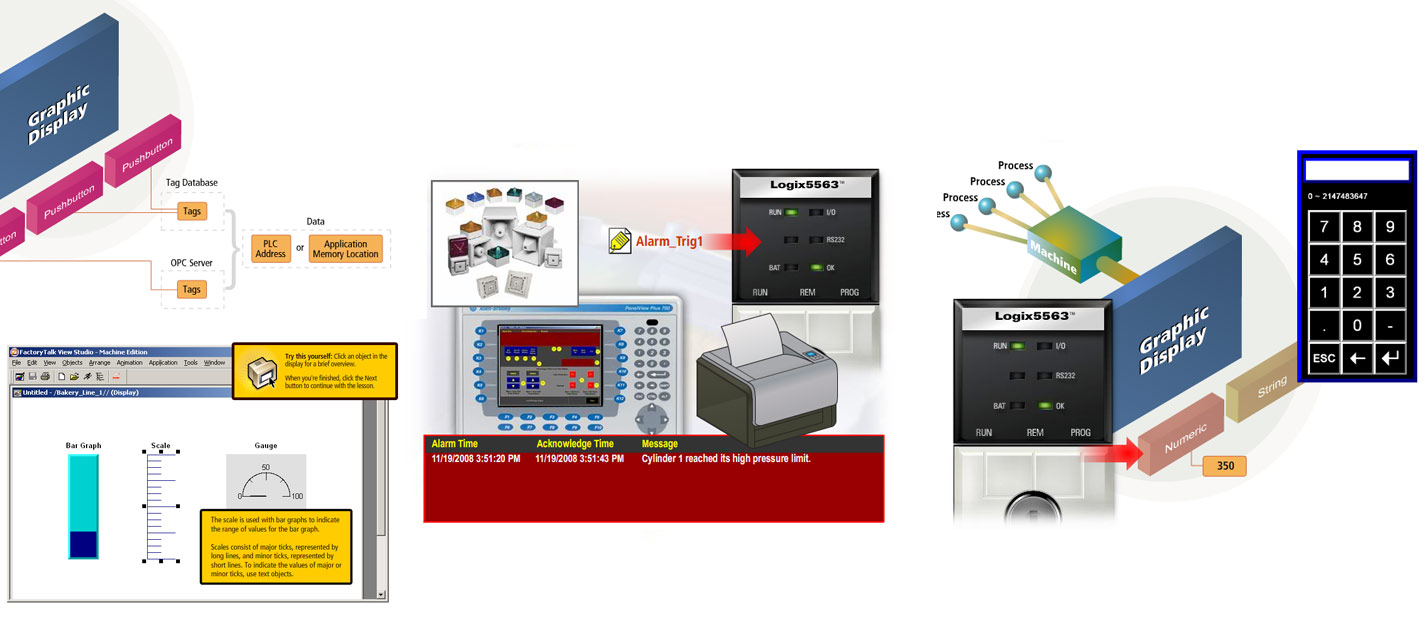
The course uses animated software simulations, interactive software simulations, and illustrations to help clarify concepts of FactoryTalk View Machine Edition - Interactive Objects. Detailed background information, and links to reference materials provide you with a variety of learning tools. These tools will provide you with the knowledge required to use interactive objects in graphic displays.
The iTEK Trainer series of courses provide you with opportunities to test your knowledge through question and answer sessions. These question and answer sessions will allow you to gauge your knowledge level and help identify areas for improvement. You can take the courses as many times as you like to further your skills.

Listed here are the content lessons in the FactoryTalk View Machine Edition - Interactive Objects course. In addition to the content lessons, all iTEK Trainer courses include a course introduction, module-level practice lessons, and pre- and post-testing. Select each item to learn more.
Each of the following is a complete lesson:
Each of the following is a complete lesson:
This course also includes animated and narrated tutorials that provide answers to common questions regarding FactoryTalk View ME software. Common questions include:
Here are just a few of the screens in the iTEK Trainer for FactoryTalk View Machine Edition - Interactive Objects course:
Would you like to be notified when we release this course?