
iTEK Trainer Series
SLC 500 Hardware Fundamentals

SLC 500 Hardware Fundamentals
The iTEK Trainer series eLearning for SLC 500 Hardware training course teaches you the core hardware of SLC™ 500 control systems. The course provides an overview of the SLC 5/01, SLC 5/02, SLC 5/03, and SLC 5/04 programmable controllers, concepts, and terminology. During the course, you will learn about chassis, power supplies, and processors. This course also presents information about the SLC 500 communication options, discrete and analog I/O modules, and hardware configuration.
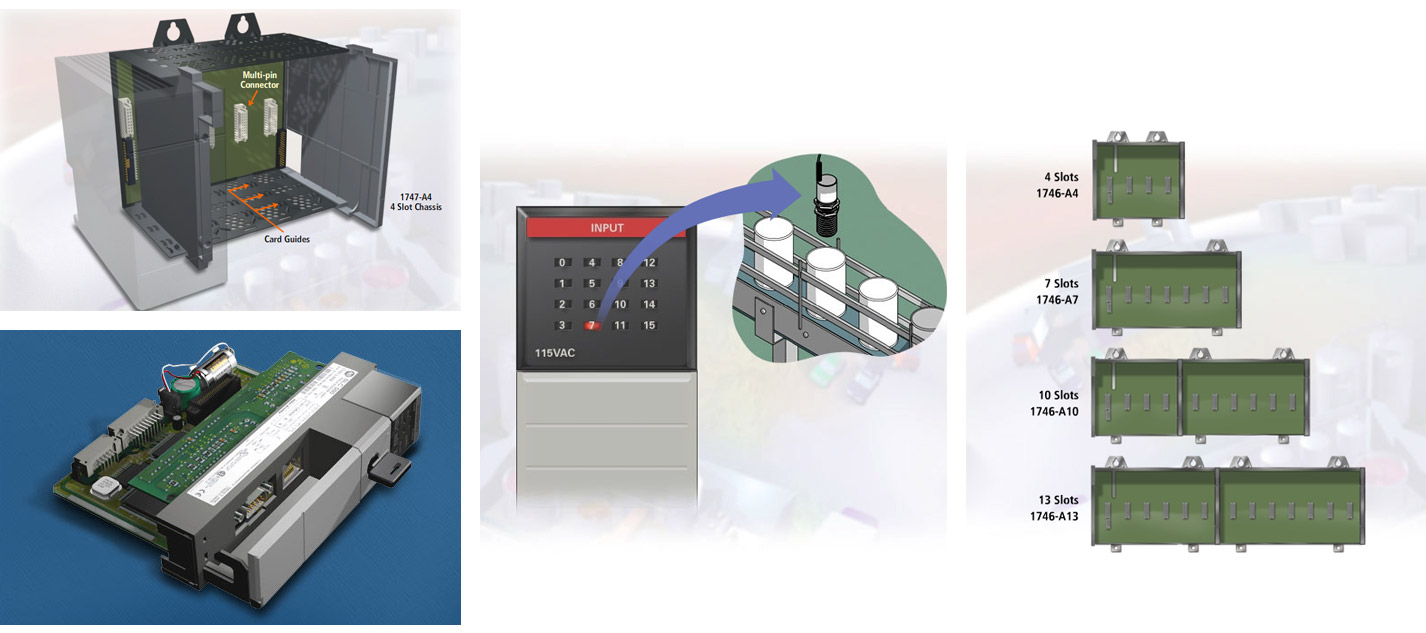
The course uses professional illustrations and animations to help clarify concepts of the SLC 500 platform. Detailed background information, and links to reference materials provide you with a variety of learning tools. These tools will provide you with the knowledge and skills required to understand SLC 500 system hardware.
The iTEK Trainer series of courses provide you with opportunities to test your knowledge through question and answer sessions. These question and answer sessions will allow you to gauge your knowledge level and help identify areas for improvement. You can take the courses as many times as you like to further your skills.

Listed here are the content lessons in the SLC 500 Hardware Fundamentals course. In addition to the content lessons, all iTEK Trainer courses include a course introduction, module-level practice lessons, and pre- and post-testing. Select each item to learn more.
The SLC 500 system has been a workhorse in the automation industry over the years, and is still widely used today. But SLC 500 training is somewhat scarce...Until now! Whether you are an operator, in maintenance, an engineer, or a manager that needs to have a working knowledge of the SLC 500 platform, the iTEK Trainer for SLC 500 Hardware Fundamentals is a valuable addition to your training initiative. This course can be taken as a stand-alone eLearning course, and can also be used as a quick reference tool while you are on the job!
Check out our companion SLC 500/RSLogix 500 Programming training course ->
The iTEK Trainer for SLC 500 Hardware Fundamentals eLearning course has many screens! Here are just a few of them:
Would you like to be notified when we release this course?